Live chat software that lets you support your customers in real time.
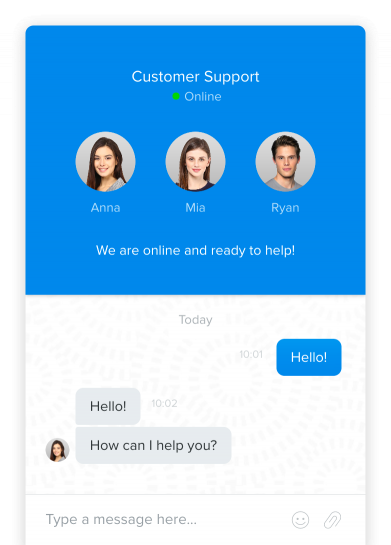
Let your customers quickly contact you in a live chat instead of making them wait in a call queue.
Exchange files with your clients to provide better support.
Download Chaport mobile apps for Android and iOS and provide quality support from any location.
Live chat
Some people don’t like talking on the phone. Live chat support service not only gives such customers a fast and convenient way to reach you but also reduces the burden on your call center.
Discover live chat tips that will help you improve your customer service →
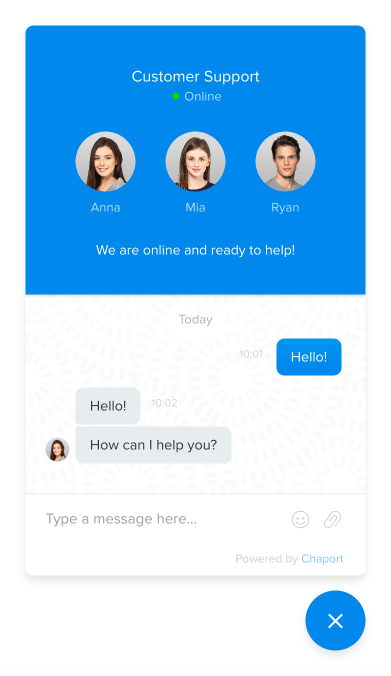
Feedback
Collect feedback from your users while chatting with them to improve your services and provide better support.
Omni-channel
Let your customers choose the most convenient way to reach you. Reply to all messages in one app with Chaport’s multi-channel customer support software.
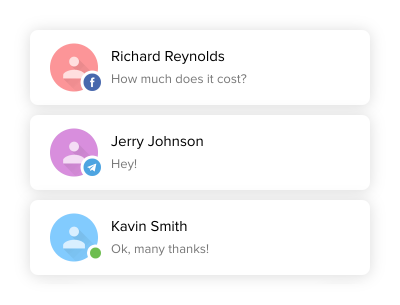
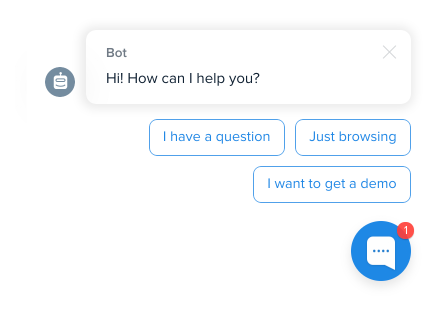
Chatbots
Let your chatbots answer repetitive customer questions and boost your support team’s productivity.
Saved replies
When clients contact live chat customer service for help, they expect your support team to quickly resolve any issue. Use saved replies to provide fast responses to the frequently asked questions and concentrate on chats that require more attention.
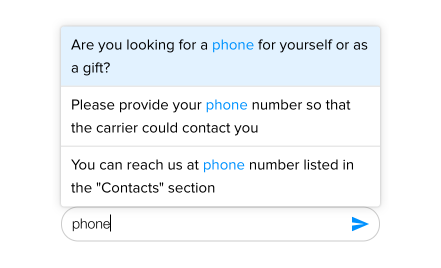
Visitor notes
Make internal notes about your customers for future reference. Add a summary of the previous correspondence with a client. This way you and your colleagues won’t have to waste time looking through the whole chat history in search of the important information.
Group chats
Several Technical Support Managers can join a chat to quickly solve any issue and ensure the highest possible level of customer support.
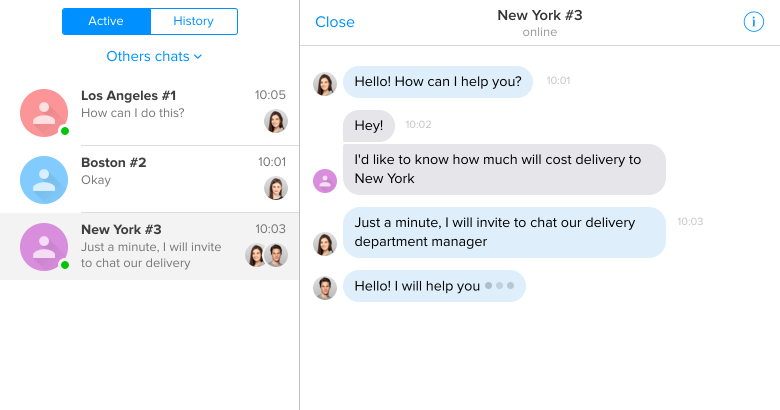
Automatic chat transfer
Let’s face the truth: your support specialists are not robots and can sometimes miss chats just because they are tired or overloaded. Chaport will help you ensure that all the incoming questions were answered in time. Set up an automatic transfer of unanswered chats and let another operator respond.
Offline messages
Chaport Live Chat allows your users to send you messages even when your operators are offline. Your support managers will see all the messages in the app for operators and be able to answer as soon as they are back at work.
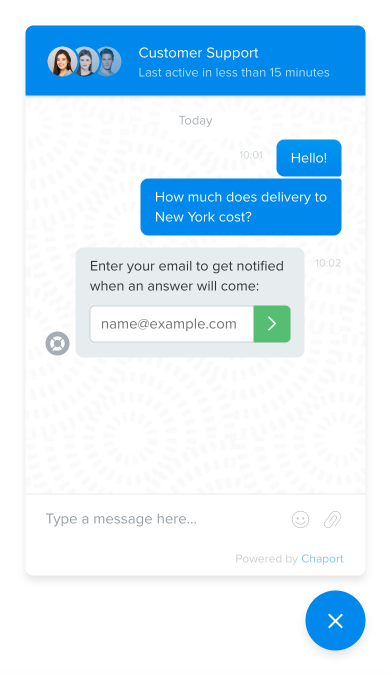
File Sending
Let your customers send you the images that illustrate the issues they experience. It will help your support specialists quickly sort out the problem. Share manuals, screenshots and other documentation with your clients and provide outstanding customer support via web chat.
Emoji
Some messages sent in the live chat may seem cold or rude as we neither see each others’ facial expressions nor hear the voices as in face-to-face communication. Emoji will help your support managers clarify their intention, add warmth to the messages and show your customers that they genuinely care.
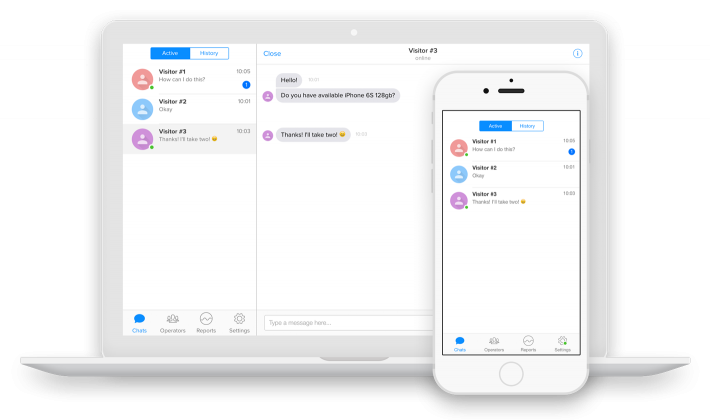
Mobile apps
Chaport allows your support managers to answer customer questions even when they are not at the computers. Let your support team download mobile applications for Android and iOS and provide online customer support via chat from any location.
