How to Create a Chatbot
for Your Website
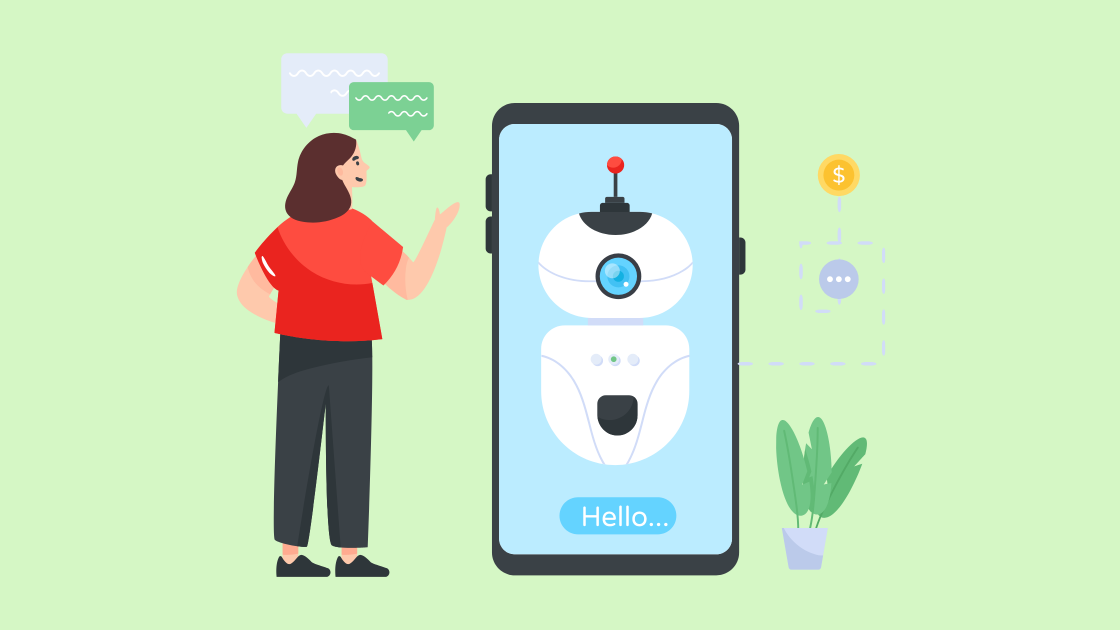
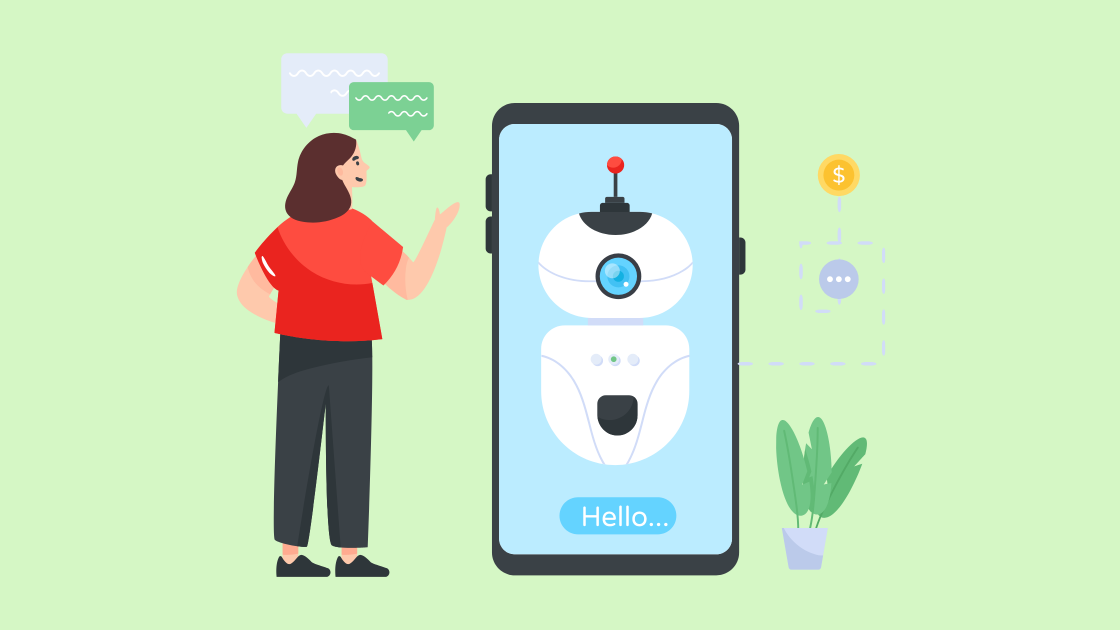
The chatbot trend keeps growing: everyone is talking about chatbots, and the number of companies using bots is increasing dramatically. Why are they becoming so popular? The reason is simple: chatbots make things easier! In this guide, we will show you how chatbots work, what tasks they can do for you, and how you can add a chatbot to your website.
Table of contents:
Let’s get started!
A chatbot is a computer program designed to simulate real conversations and interact with humans. These interactions can be carried out through a text or voice conversation: the bot receives a message from you and instantly provides you with a reply.
Typically, a chatbot can be found on a business’s website. Usually, the bot pops up after a visitor performs a certain action. For example, a chatbot can appear after a user lands on a certain page or spends a certain amount of time browsing your website.
There are two main types of bots available today:
Rule-based bots interact with a user and answer their questions according to a predefined set of rules. This type of bot is the most popular among businesses. Rule-based chatbots use the decision tree approach: they map out the possible conversation paths in the form of a flowchart where all the bot’s answers are already predefined.
Generally, such chatbots offer reply options in the form of buttons. When a user presses a button, the bot sends a predetermined reply according to a scenario. Depending on what option the user selects, the bot will provide a further set of options to choose from. You can build a chatbot with very simple or complicated rules: everything depends on your particular use case.
Unlike rule-based chatbots, AI bots use machine learning and natural language processing to understand a user’s message before formulating a response. They don’t have a predetermined script, so they generate their own answers.
To develop an AI chatbot, you need to feed the chatbot with a huge amount of data. Based on information from previous conversations, chatbots learn to understand and answer customer questions. The more data is available, the more accurate answers the chatbots give.
So, what type of chatbot should you choose? Many companies are confused about whether they should choose AI bots or rule-based ones. Indeed, both of them have their pros and cons.
For example, AI-powered bots can self-learn from data, so they better understand customers’ intent and can personalize their experience. Also, they have broader decision-making capabilities and can generate answers on their own.
However, all these make their implementation process much longer and more complicated. Plus, their flexible behavior and ability to generate answers themselves make a conversation led by an AI bot less predictable. Remember the Microsoft Tay bot that learned racism within 24 hours of being trained on Twitter? Yes, it’s unlikely that your bot will go off the rails just like Tay, but it’s really important to monitor what information your chatbot receives. It would be difficult to retrain your chatbot if something went wrong.
Compared to AI chatbots, rule-based ones are less flexible and work only according to a given scenario. On the one hand, this feature can be considered a disadvantage. But on the other hand, a clear scenario ensures predictable chatbot behavior and gives you more control over its responses. As for the cost, rule-based chatbots are much more affordable. They don’t require complicated training, so the implementation is easier, faster, and therefore less expensive.
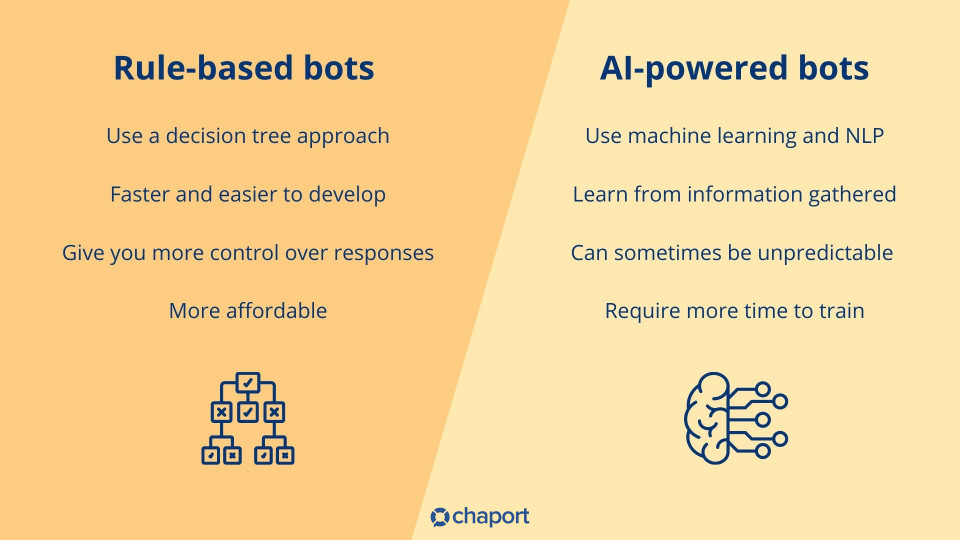
To choose the right chatbot for your business, you need to consider your needs and goals. AI bots are usually used by enterprise-level businesses that want to impress their customers with a novelty.
AI-powered chatbots have been highly popularized by the media, and this has created unrealistic expectations and disappointments with AI bots. It is true that chatbots based on AI are more advanced, but AI technologies are not always necessary. Rule-based chatbots can be effective as well.
Depending on your requirements, you can create a certain scenario that will fit into your business. Like AI bots, rule-based bots can automate your business tasks, including answering customer queries, generating leads, and gathering visitor data.
Another thing you need to consider is customer preferences and convenience. Would your customers start a conversation if it was wide open and they needed to ask the chatbot direct questions? Or would they prefer to be guided by menu buttons? Often, the second option is more convenient, as buttons provide smooth navigation and don’t require typing and formulating questions.
Basically, there are two ways you can create a chatbot for a website:
If you are a tech-savvy person with experience in coding, this option is for you. This way, you can develop a chatbot with capabilities designed specifically for your business. If you are not a developer but still want to create a unique chatbot from the ground up, you can always hire software programmers that will develop a chatbot for you and provide you with further technical maintenance.
Developing a chatbot from scratch has its benefits, like a high level of customization and unique functionality created specifically for you. However, since chatbot development is a complex and time-consuming process, it can be rather costly. Generally, the price for chatbot development varies from $15,000 to $30,000. But sometimes it can go up to $300,000 if a company requires extended and complicated functionality.
For non-developers and those who are looking for a faster and more affordable solution, we have great news. Today, many platforms offer ready-made chatbot solutions, and most of them provide low- or no-code bot builders. So even if you don’t have any programming background, you can easily make a bot for your website.
For example, in Chaport, you will find a WYSIWYG scenario editor. All you have to do is create a conversation flow and specify the tasks for your chatbot.
Using a chatbot platform is a more cost-efficient option. Such services usually work on a subscription basis and charge a small monthly or annual fee.
Although platform-based chatbots are not as complex as those built from scratch, they still can perform multiple tasks such as answering visitor questions, collecting data, and even integrating with third-party services.
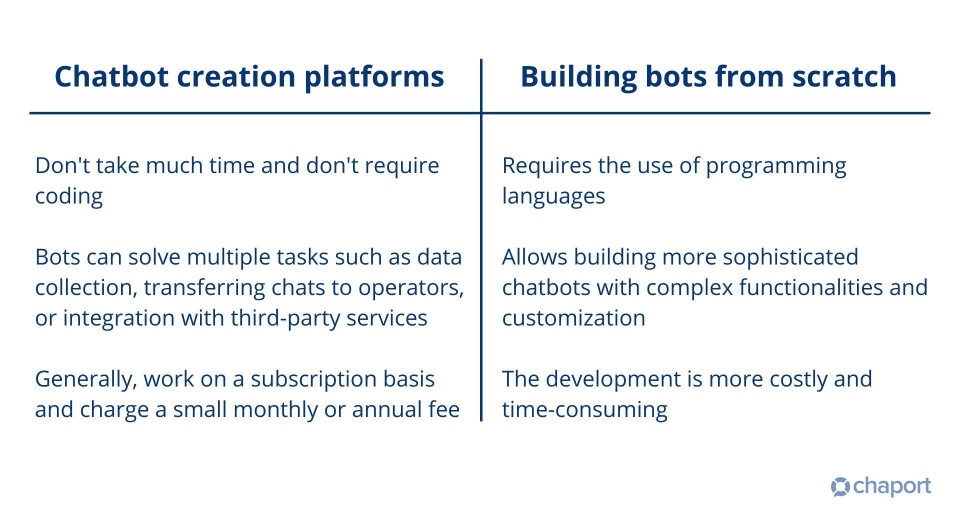
Choosing between these two options depends largely on your requirements, team skills, and budget. For most companies, the features provided by platform-based chatbots are enough. Developing from scratch can sometimes also make sense, and some companies choose this option if they want a more sophisticated chatbot.
We recommend trying a chatbot platform first to understand if it meets your needs. You can try to create a bot in Chaport: after signing up, you will get a free trial with access to all the features, including chatbots. And if you want more, then you can use our Bots API, which will allow you to expand the functionalities of your chatbot.
The purpose of Chaport is to make things easier. We aim to provide simple solutions, be it communicating with your customers via live chat, or developing your own chatbot. That’s why we designed an intuitive WYSIWYG editor where you can create a chatbot with no coding in just a few minutes.
To make your bot in Chaport, you need to have a Business account. To create an account, go to the registration page and sign up as a new user. You will get a free 14-day trial, so all the features of the Business plan will be available to you. Now, let’s make a chatbot:
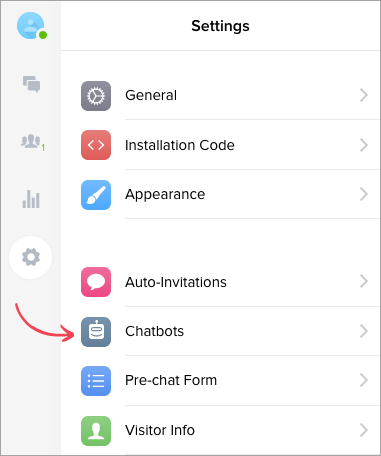
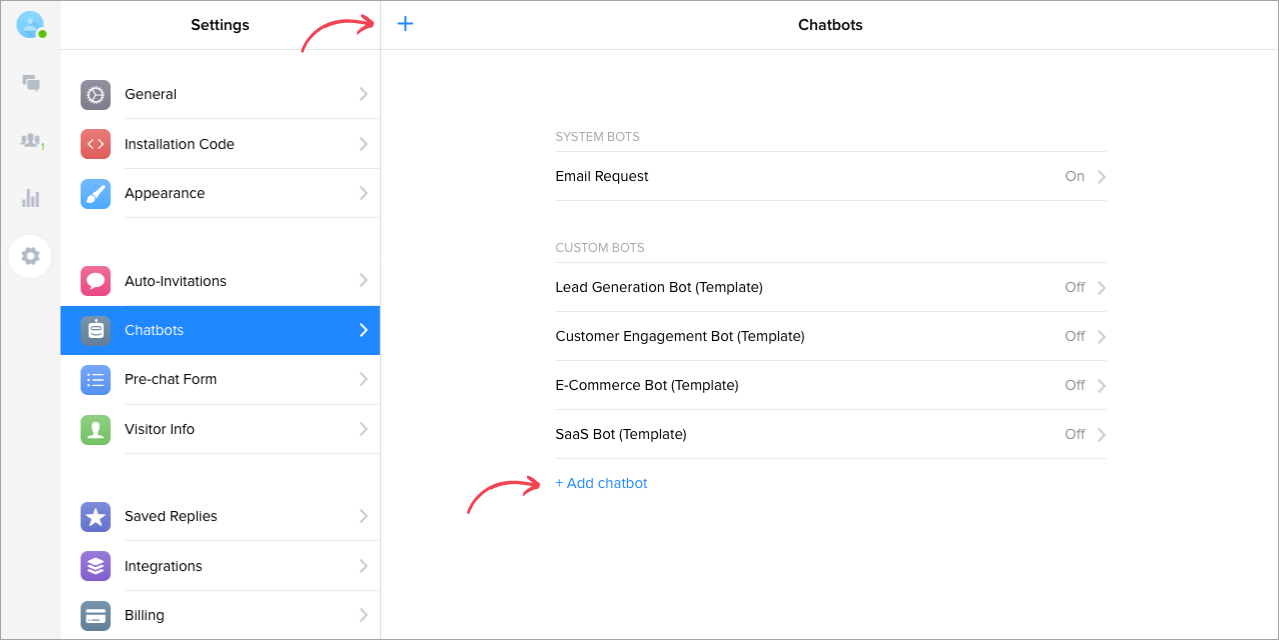
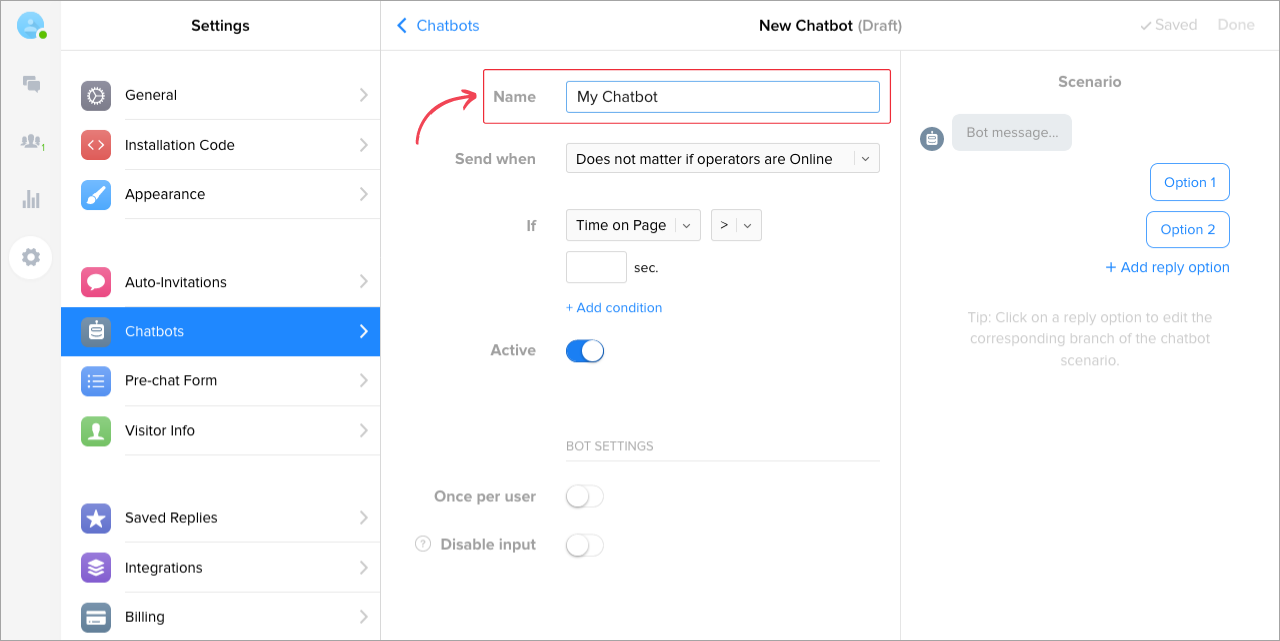
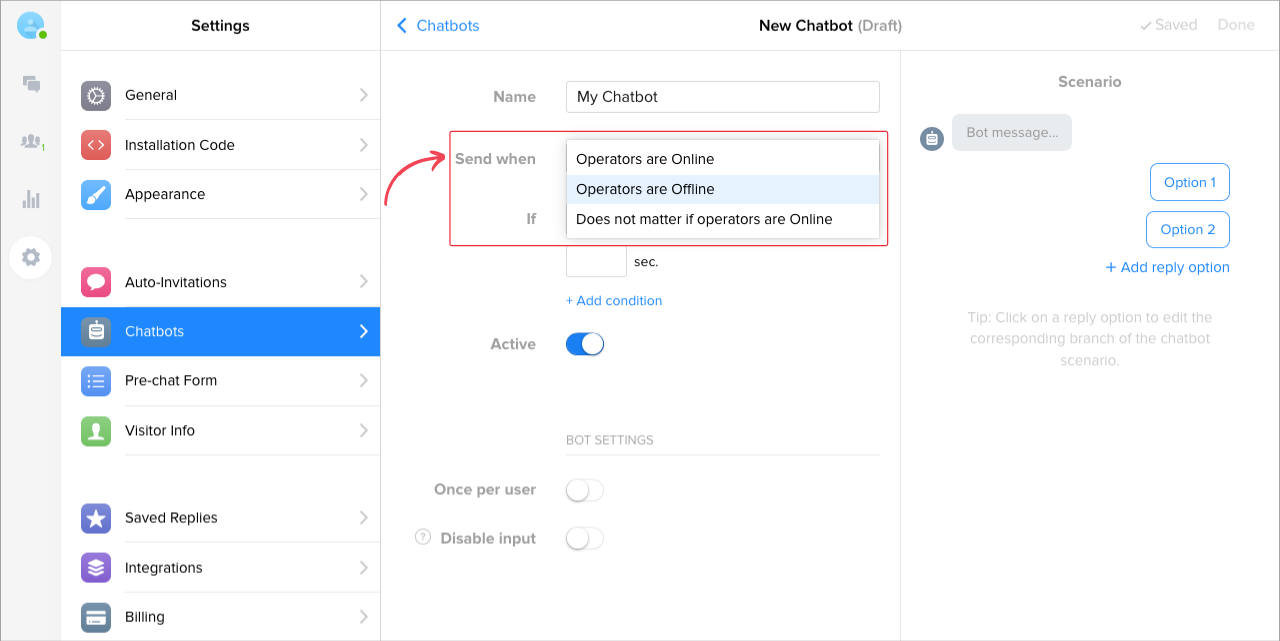
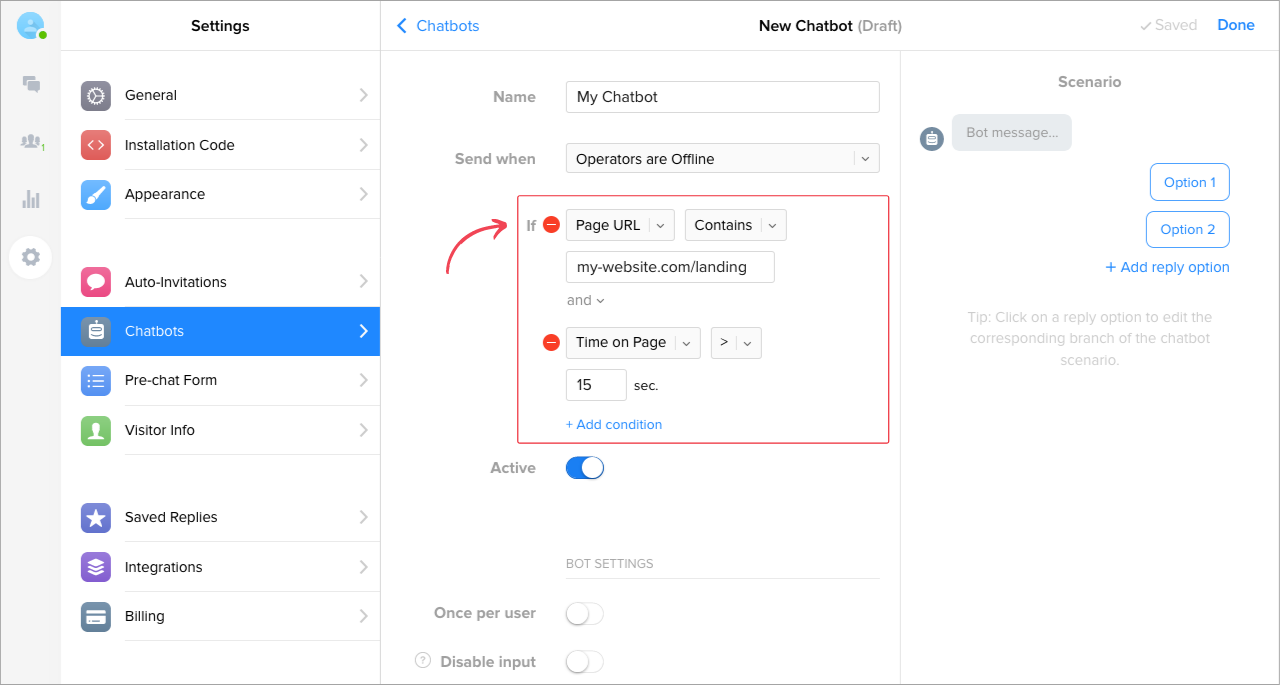
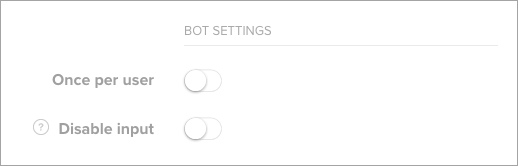
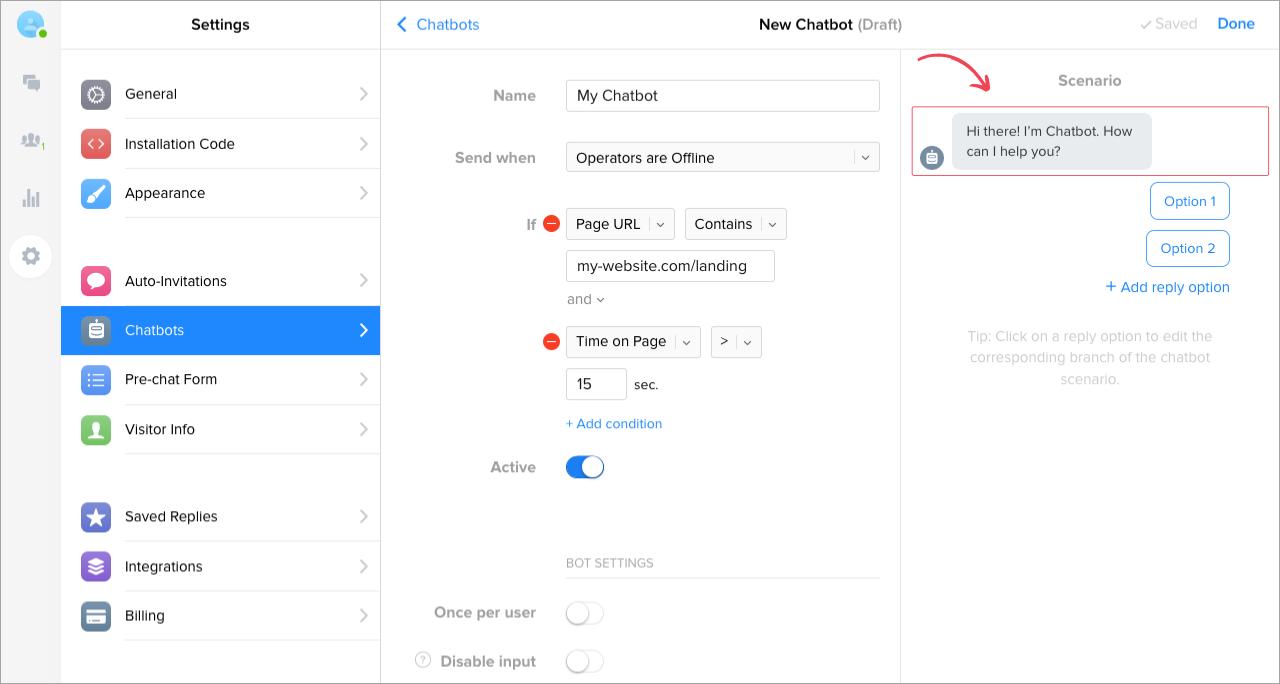
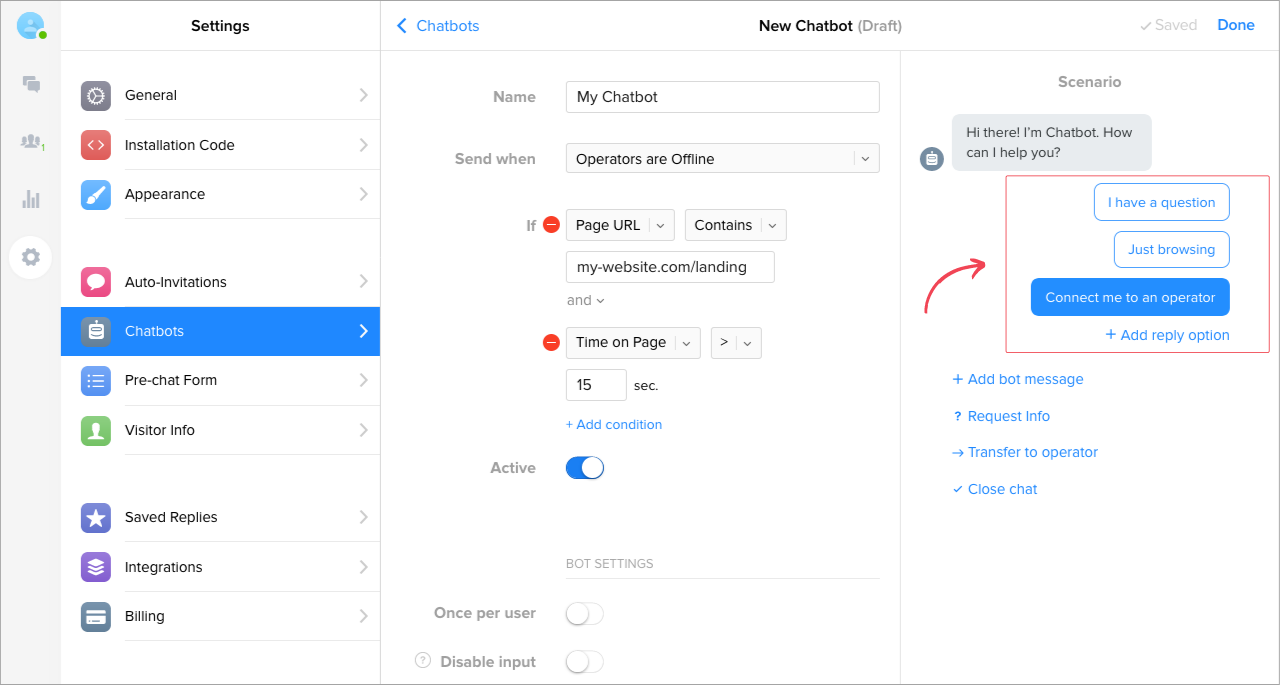
Continue the dialog and set the next actions your bot will take after receiving a response from your visitors. Click on one of the reply options and choose a bot action.
For example, you can add another bot message, request visitor info, transfer the chat to an operator, or close the chat if you want to finish the scenario.
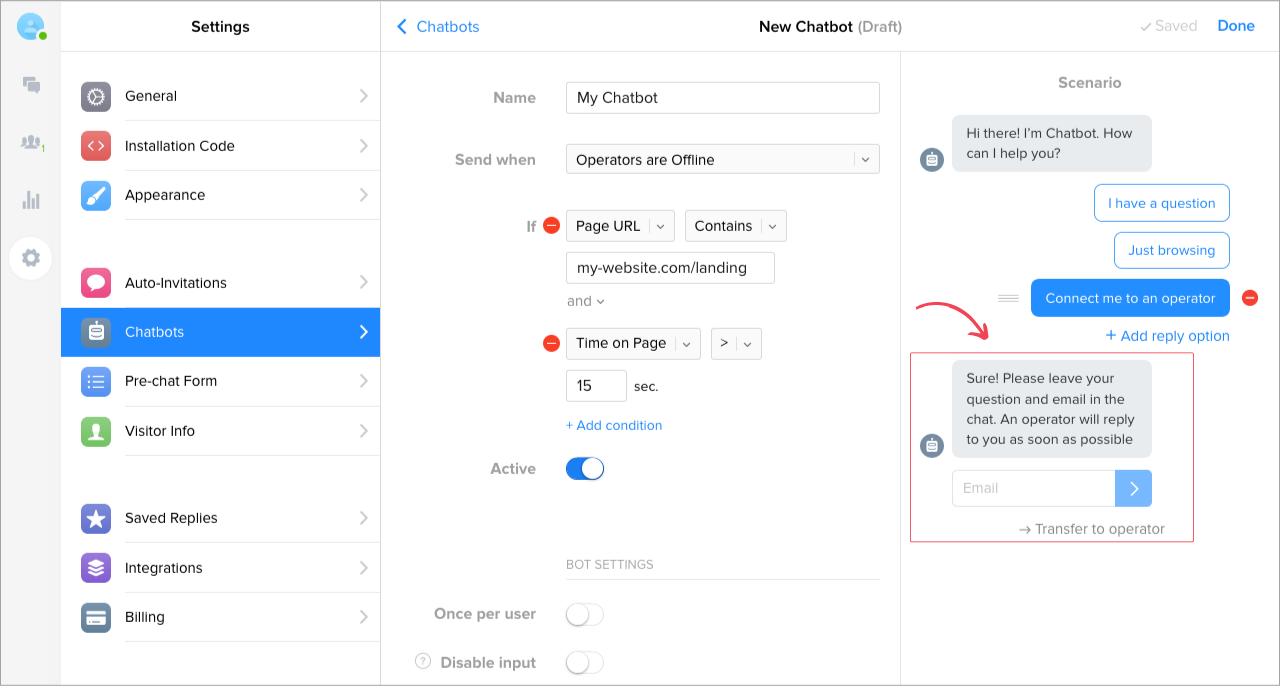
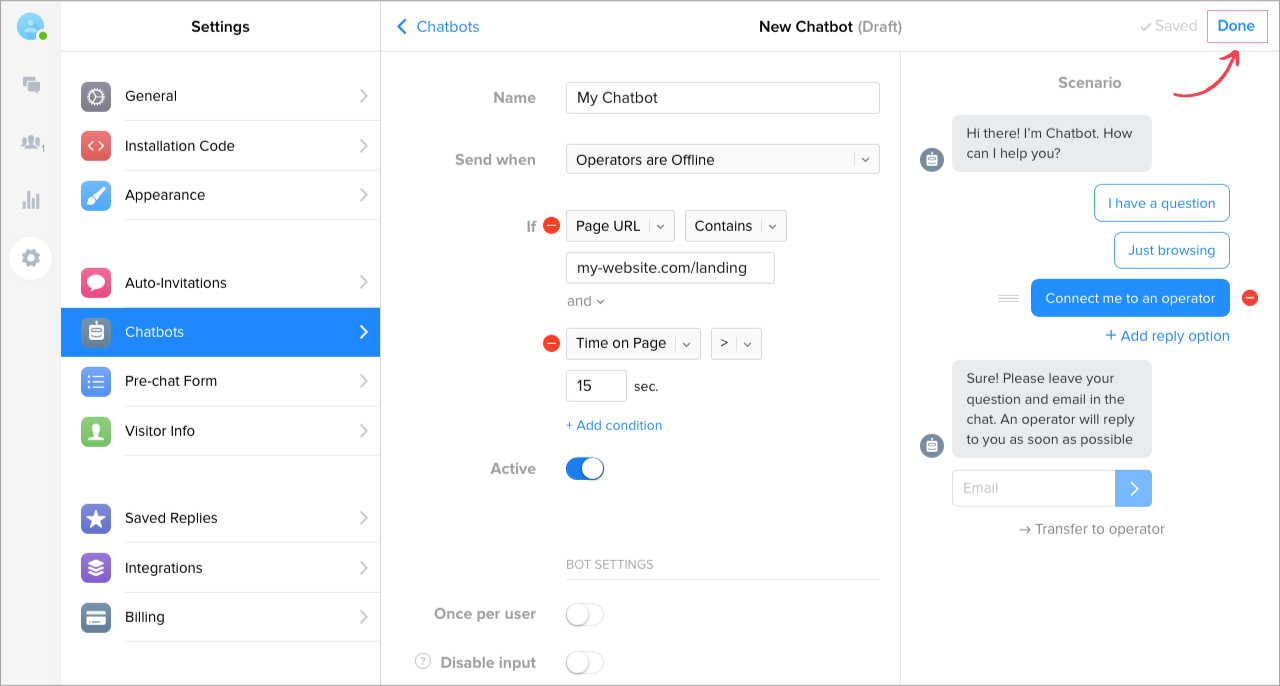
That’s it! Your chatbot is ready to interact with your website visitors. Let’s look at it in action:
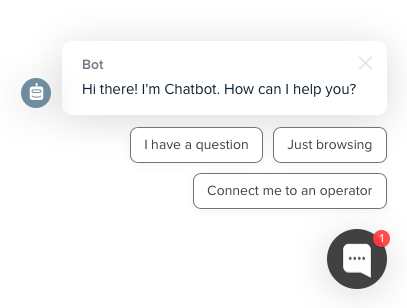
Chatbots can be used in multiple spheres and for multiple purposes. Here are some chatbot use cases:
Companies often create chatbots to automate customer service. If your agents receive the same customer questions over and over again, a chatbot is a perfect solution that will free up your support team. Analyze previous customer requests, determine the most frequent ones, and create a chatbot that will answer them.
Bots can serve as an intermediary between your company and your customers. They will answer all standard questions themselves, and if the query is too complicated, they can transfer the chat to your human operators. Before connecting to an operator, they can collect the details about a customer issue so that your support agents can quickly get a full picture of the issue and provide a solution faster.
You can use chatbots to gather customer feedback, which is essential to every business. Chatbots can ask your customers about their experience with your company, products, or services. All this information will help you better understand your customers and adjust your products and services to perfectly fit their needs.
You can set your chatbot to reach your customers at the right moment and send targeted recommendations according to the page the visitor is on. For example, a chatbot can inform your customers about your special offers and discounts, or reach them at the checkout page and help them complete their purchases.
Another popular use case is automating lead generation with chatbots. Chatbots can initiate communication with your website visitors and collect their email addresses during the conversation. The collected info can be sent to your CRM or email marketing system so that your sales reps can continue nurturing leads and close more sales.
Another way to use chatbots is to entertain your customers. Chatbots can invite your website visitors to play a game, take part in a quiz, or try a fun quest. This will help you attract new customers and increase the engagement of existing ones. During the interactive dialogue, you can tell your visitors about your products, inform them about special offers and promotions, and collect important visitor information.
Have you already tried using chatbots? If not, we recommend doing it right now! Sign up for free and create your own chatbot today.
